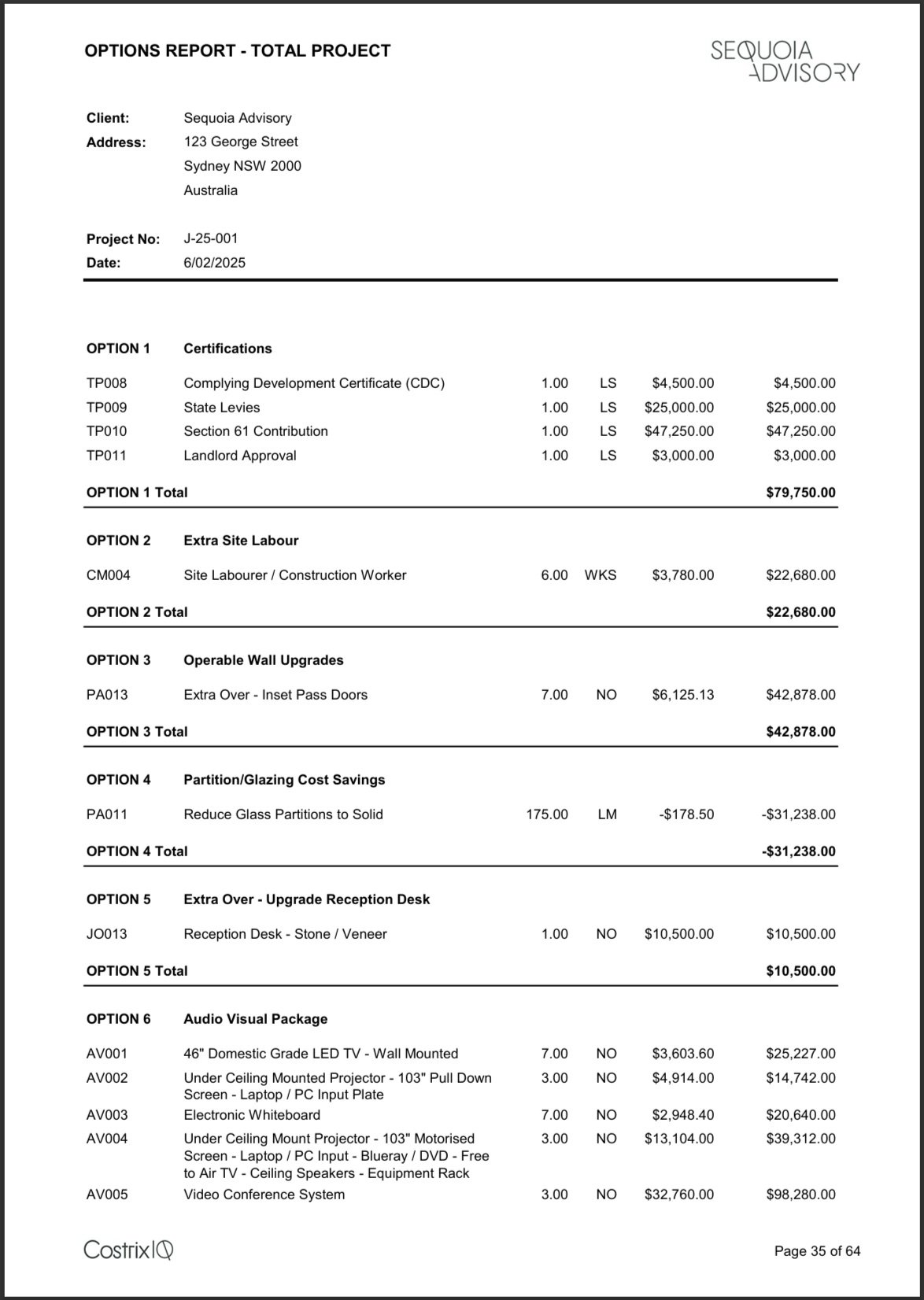Strategically create reports based on client requirements and your internal goals
Reporting
Choose what reports to include and in what order
Report on the whole project and any sub-element sector
Create both “sell-side” and “cost-side” reports
Export editable or non-editable formats for your clients
Complete flexibility and control to create the required report structure
Select which reports to include, and what sectors to include, in the order of your choosing
Customise terminology and language to suit your business needs
Currencies
Declared Margin Name
Rate of Measure
Tax Name
Profit Name
As much or as little detail and analysis as strategically required
Customisable Cover Page
Sector Summary Report
Summary Report
Detailed Report - Quantity & Rate
Detailed Report - Standard
Detailed Report - Custom
Option Report - Quantity & Rate
Option Report - Standard
Option Report - Custom
Specification
Exclusions
Terms & Conditions
Design
Progress Claims - Summary
Progress Claims - Detailed