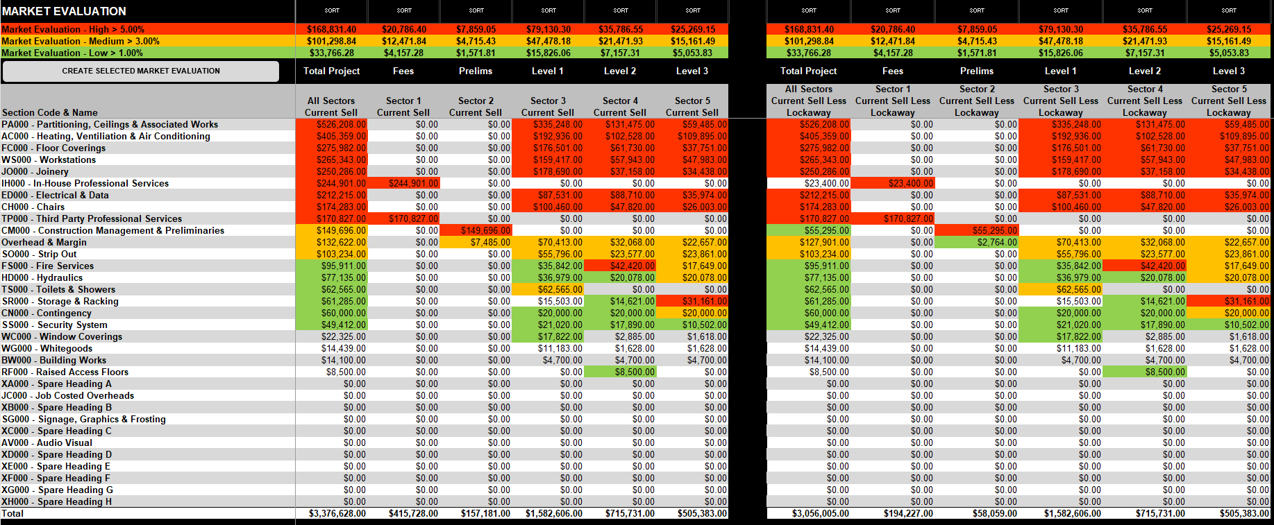Market Evaluations
Compare market pricing against both your “cost” and “sell” sides of your cost plan, minimising your risk of budget blowouts
Consolidate costs into packages and identify levels of market coverage
Automatically create working templates to compare market pricing against budgets
Evaluate returned pricing and select preferred vendors
Create evaluations based on “cost” and “sell” side budgets
Evaluate your “cost” side budgets with “Trade Packages”
Analyse your costs based on your procurement packages, without having to change the structure of your client cost plan
The system automatically presents to the client in one format, while simultaneously packaging your costs into your procurement packages
Identify larger, higher risk packages instantly through sorting and colour coding
Analyse procurement packages by total project or per sector
Identify total package value and what has still to be locked away, not yet procured
Quickly identify what packages are covered by the market, and to what extent, to easily understand how secure and accurate the reported cost plan scenario is, and what risk still remains
Create Trade Comparison templates directly from the dashboard, completely auto-populated with all budget lines included for each package
Evaluate returned pricing per package against your budgets, selecting preferred vendors and calculating gains/losses to profit, all auto-summarised ready for reporting
Evaluate your “sell” side budgets with “Market Evaluations”
Create “bid” or “tender” analysis comparisons utilising your selling side budgets
Create new evaluation templates based on the same structure as the client viewed cost plan
Identify larger, higher risk sections instantly through sorting and colour coding
Analyse sections by total project or per sector
Identify total section value and what has still to be locked away, not yet procured