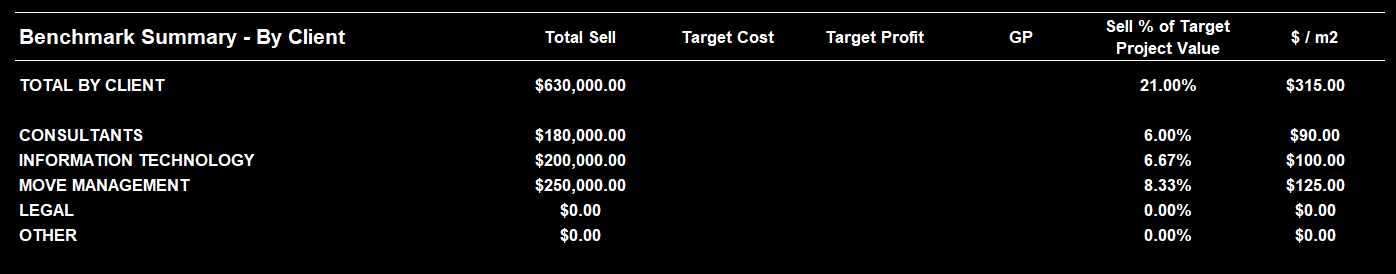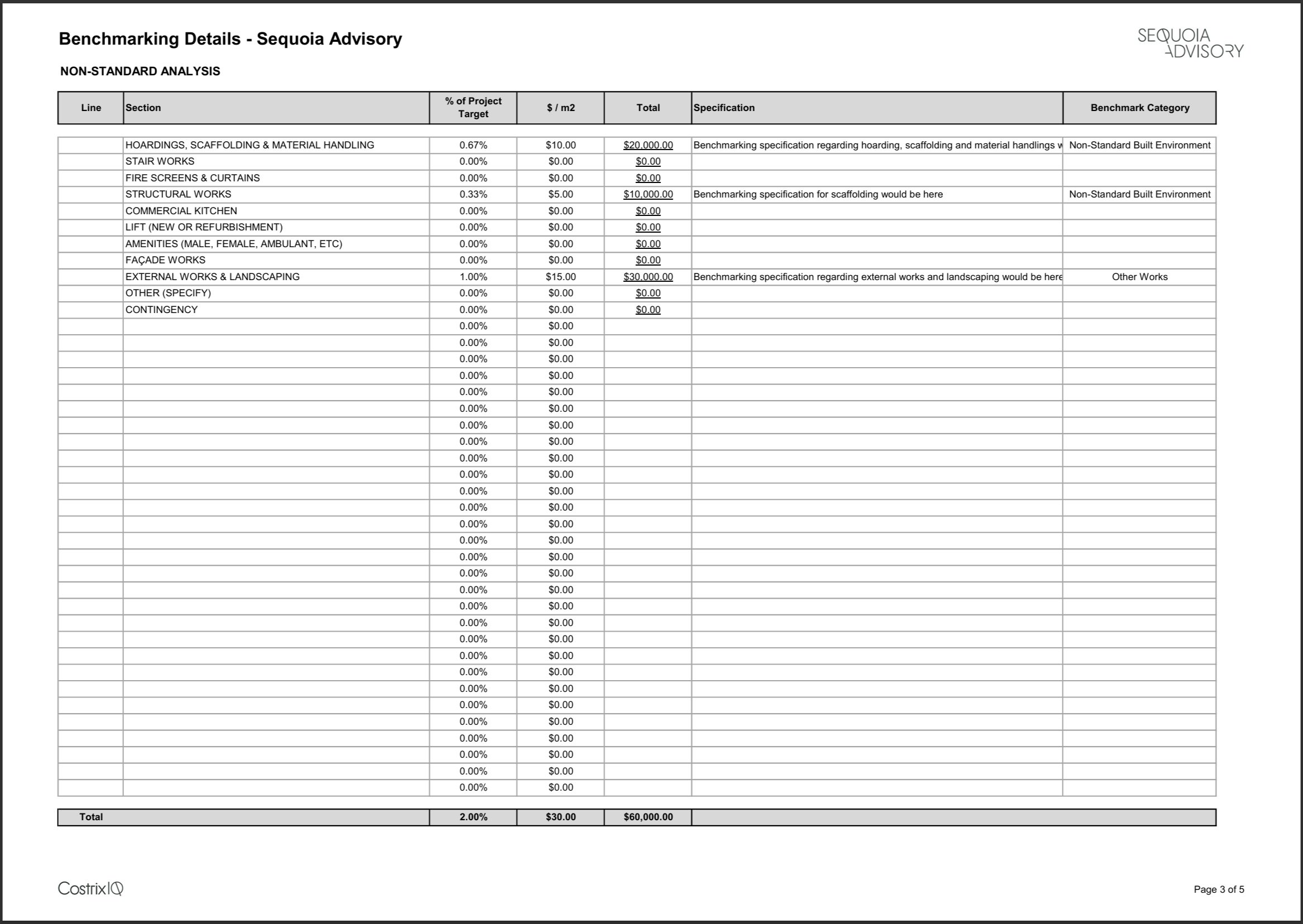Benchmarking & Changes Log
Align client expectations from the outset, plan your profit pathway, and manage the journey from commencement to completion
Benchmark both the “sell side” and “cost side” of the project
Integrate benchmarks into the Cost Planning and Changes Log modules
Instantly identify and document changes between iterations
Internally and externally report to manage client expectations and achieve margins
Benchmark with your clients while setting profit targets for the project
Create standard, non-standard and by client items, and categorise them into custom reporting groups
Analyse your benchmarks against industry standards all while understanding your profit pathway
Create benchmarking templates that can be used in workshops or by your clients
Integrate your benchmark into the Cost Planner for reporting, and the Changes Log to document the project’s starting assumptions
Snapshot your project’s cost planning journey with the Changes Log, managing client expectations at every step
Snapshot at various points of time throughout the project, with changes between iterations automatically colour coded for ease of identification
Categorise snapshots to identify what has been issued externally or internally
Snapshots tagged as EXTERNAL will be included in the client facing Changes Log report, including any external comments
External
Snapshots tagged as EXTERNAL EXCLUDE will NOT be included in the client facing Changes Log report, even though at a point in time, the client may have been issued this iteration
External Excluded
Snapshots tagged as INTERNAL indicate the client has not seen this version and will NOT be included in the client facing Changes Log report
Internal
Archived snapshot indicate that they are no longer relevant and will NOT be included in the client facing Changes Log report